This view is now available (in beta version) in the Market version !
Missing features :
– no text in big bars
– dates header misaligned
– week change doesn’t works
– scrollable : no grid draw
– week change arrows misplaced
– text month display wrong information
– cells tap have no effect
– some scrollable problems
– no management of events orverlapping –>> big work
– dynamic view type change button
So, do you like it ? If you would like something more, please, tell me !
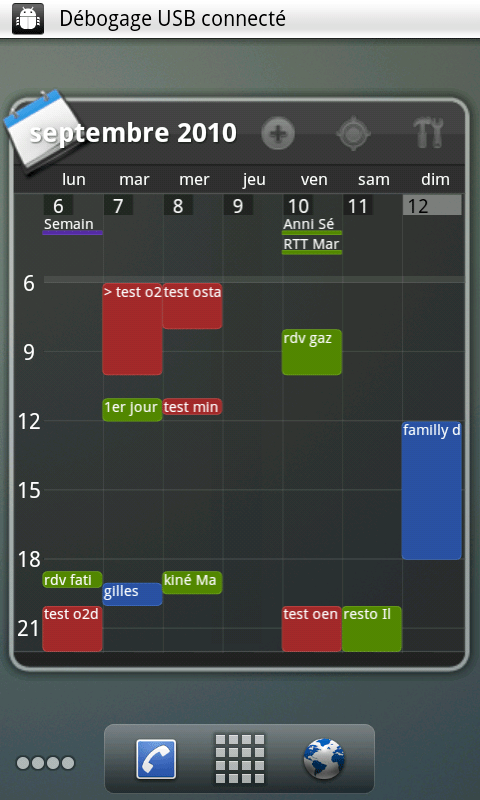

I can’t get the week view to display. I’ve tried setting the view type to Weekly but it continues to display as Monthly.
And did you enable timelines ?
It can works ONLY with timelines.
Weekly view is great – really like it. Works on 4x4XL best. Other sizes have the times on the left misaligned with the events. N1 2.2 LauncherPro Plus.
can you send me a screenshot or camera shot please ?
I love the new view. It would be even better if the two could co-exist. I would like to either have 2 widgets with 1 view each, or be able to switch views on the fly.
A switch will be added during next days (weekly/monthly).
That would be totally awesome. I have been waiting for this update since I got my phone. What are the key features of this android anyway? I just got mine and wanted to explore details. Thanks
It is now on the market 😉
My question probably reveals my great ignorance, but will this app work with english? All the screenshots are not.
Thanks
Yes, they does : https://koxx3.wordpress.com/pure-widgets-descriptions/pure-grid-calendar/
Hi just installed oure grid on my htc wildfire,setup fine i think but when i try to add an event i get a has stopped unexpectedly message and force close. what have I done wrong??
Did you select ‘HTC Sense’ calendar for the ‘+’ action in the config panel ? or better keep ‘quick event insertion’.
I can’t get it to show any events from my Touchdown calendar.
PURE GRID CALENDAR IS NOT YET COMPATIBLE WITH TOUCHDOWN !!!!
Sorry, but I become mad with this. I have NEVER announce it as compatible… and it won’t be before 1 month at least.
No worries. Thanks for the quick response.
I made a few assumptions based on it working with your other calendar widget (which I like very much) and it having TD as an option on the select calendars dialog.
Sorry.
Hi,
Nice widget, i really like this week view 🙂
Would it be possible to have an option to show “Next x days” like in Google Calendar ? (instead of selecting days of the week)
Hi,
I don’t think it will be possible.
But days selection + a new option to force current day as ‘week start’ will do the job.
ciao,
Francois
@koxx3: No, it doesn’t do the same thing. It shows next 5 days. Instead, I’d like to just see the next few days. For example, I want Mon-Fri visible and on any given weekday, I want the next three days visible (eg. today is Thursday, so Thursday, Friday, Monday, and Tuesday are visible).
Also, could you add a way to disable the hours on the left-hand margin in week view? It’d save a few pixels and I don’t necessarily need to see the times.
Thanks
Select display x days, and enable ‘current day at first column’.
No, it is currently not possible to hide hours. If you want it, please, use the suggestion module.
Is there functionality to highlight the current hour within the weekly widget? Similar to Google calendar that draws a line at the current time.
not yet… but it will come